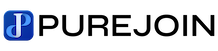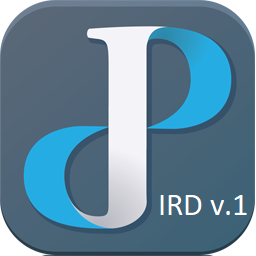Manual
All about POS – Point-of-sale:
Find IP Address and set IP Address to Static for PAX S80/ S300/ A35
Manually Close Batch for PAX S80/ S300/ A35
PAX S80:
PAX S300:
- Reset terminal and erase all transactions
- Match IP Address with PUREJOIN POS
- Display a transaction
- Close batch manually
- Troubleshoot error msg “so open error uai”
- To disable AMEX card type
- To disable manual entry
PAX A35:
PUREJOIN CRM:
- ByPass the internet requirement and use Windows 11 with a local user account
- Download & Setup PUREJOIN CRM, EPSON Printer Driver and AnyDesk
PUREJOIN Price Check:
(Coming soon)
PUREJOIN TransKeeper:
(Coming soon)
Teemi Scanner:
Zebra DS2278 Scanner:
- Zebra DS2278 White – Connect with Windows Computer
- Zebra DS2278 White – Get started barcode iOS
- Zebra DS2278 Gray – Get started barcode iOS
Zebra LS2208 Scanner:
iPad failed to connect after update iOS
- Step 1: Turn on local network allow PUREJOIN POS v2
- Step 2: Reset Network Settings
All about IRD – Interactive Reward Display:
All about PUREJOIN Inventory & Labeling:
GODEX DT4xW printer:
- GODEX DT4xW Connect Cable and Print Label
- GODEX DT4xW Printer Installing GoUtility & Get Static IP Address
GODEX MX20/ MX30/ MX30i:
Set up HOTSPOT:
TP-Link WIFI Networking Equipment
NETGEAR AC 1720 router
NETGEAR AC 1750 router
ASUS AC 1750 router